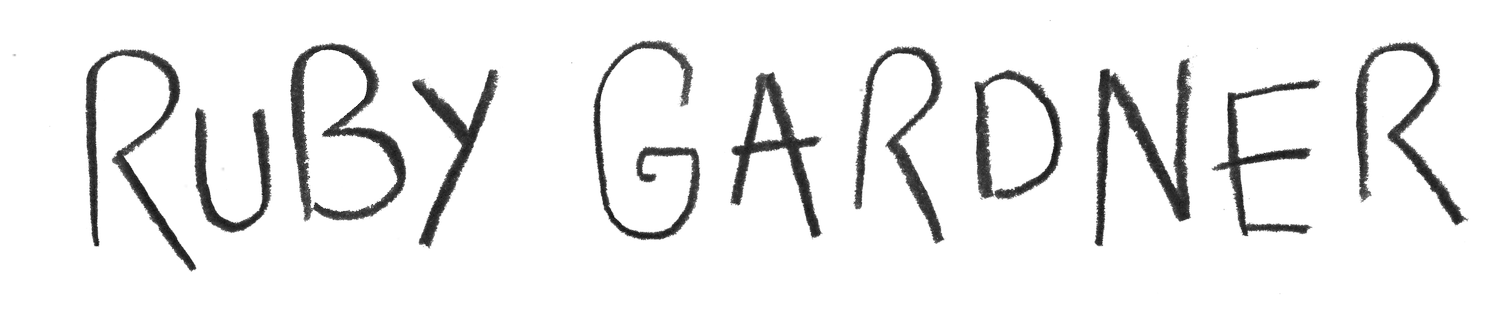UX Design Institute
A mobile application for OYSTER, a peer to peer marketplace for accommodation rentals. The work was completed as part of the Professional Diploma in UX Design from the UX Design Institute. Compromising of 11 projects, following each stage of an iterative UX design process. Inclusive of research, analysis, design, prototyping, and testing. The final outputs are a medium-fidelity prototype and a set of detailed annotations for the handover to a development team.
-
Competitive Benchmarking
Online Survey
Note-taking
Usability testing
Tools: Google Workspace, Survey Monkey
-
Affinity Diagram
Customer Journey Map
Tools: Miro
-
Flow Diagram
Sketching
Wireframing
Tools: Pen & paper, Adobe Suite, Figma
-
Mid-fidelity prototyping
Working with AI
Annotations
Tools: Figma, ChatGPT
-
Usability testing
Tools: Google Workspace, Zoom, Slack
RESEARCH
-

Identify commonalities and issues in competitor experiences
Approach: Competitive benchmarking - evaluate UX and UI choices against heuristic principles and grade the positive or negative impact using a three-point scale.
Key findings:
Searching by flexible time periods is becoming a convention. But this is not always successfully implemented.
Business goals should not interfere with page hierarchy.
Accessibility features at hotels aren’t introduced until the user reaches filters.
-

Gather qualitative and quantitative data to guide app type and hierachy
Approach: Online survey - determine user goals and behaviours from previous experiences of hotel booking. Assess the popularity of apps and devices.
Key findings:
92% of respondents used a marketplace app rather than a brand’s own app.
62% of respondents used a mobile to browse hotels, 49% used a mobile to book their hotel.
Price and rating are the most important factors to users.
-

Take notes on previously conducted research
Approach: Note taking - write notes that are detailed, clear, and scannable so research can be revisited. Identify patterns in these notes and apply learnings to future stages in the process.
Key findings:
If a user is unsure, they are likely to return to the previous page with a back arrow.
Visibility of system status should be clear and accessible to prevent users from getting lost.
Pricing options are important to users but software often fails to present these in a clear way.
Gather rich insights on user contexts, goals, and behaviours while using competitor software
Approach: Usability testing - define test objectives, prepare the test environment, write participant screeners, depth interview and usability test scripts, and conduct and record the sessions.
Key findings:
A small number of options is disappointing for the user. Software should manage expectations and provide the number of available results as early as possible.
Touch gestures must be conventional and buttons large. Users should be able to use their devices with one hand.
Users find it difficult to find accommodation to suit the tastes of a large group.
ANALYSIS
-

Collaborate in organising large amounts of data
Approach: Affinity diagram - group and subgroup data into sets that can be analysed and learnings applied to challenger apps. Draw connections between groups that impact each other or show patterns.
Key discussion points:
In map view, if there are a high concentration of hotels in a small area, they don't all appear until zoomed in. If the map shows them all at once, the screen is too busy.
The user is surprised about being taken to the payment page. They feel they have not been provided with enough details about the offer that was selected.
Edit of booking unclear once the user is at payment stage. In some cases, only number of travellers editable but not dates.
-

Analyse the success of user goals and behaviours
Approach: Customer journey map - Assess the sequence and emotional impact of the hotel booking experience in relation to the success or failures of user goals and behaviours. Gain rich user insights and pinpoint areas of friction to succeed where other apps haven’t.
Key considerations:
Consider the social aspects of booking accommodation. The discussion of suitability in person or online, and the impact of this on user flow.
The payment process can be tiring. Made worse if the path to completion is unclear.
Pop-ups make users panic and misread information. If absolutely required, the control to close the pop-up must be clear.
The hierarchy should always be clear and skim-able particularly when the user is in panic mode.
DESIGN
-

Implement research and analysis findings within a structured visual aid
Approach: Flow Diagram - reflect on the commonalities and issues found through research and analysis for the most common use case. Implement or solve these within the flow.
Outcome:
I must look at two flows. The first is the new customer, who then discusses the option with the other travellers, then returns as a returning customer for flow 2.
-

Sketch iterations of app screens and modes
Approach: Sketching - build on the flow diagram created in the previous project through iterative problem-solving sketches. Explore hierarchy, screen states, and modes.
Outcomes:
Develop different experiences for the returning customer in flow 2 but retain familiarity.
Software should respond to incorrect interactions to guide the user on how best to move smoothly through the flow. This could be in the form of polite error messages or contextual hints.
-

Develop hierachy and interactions using digital methods
Approach: Wireframing - digitalize the design sketches. Add detail and focus on interactivity and flow before prototyping.
Outcomes:
Place the most important information and features above the page fold. If this is not possible, ensure there are clear affordances.
Add a fixed scroll to any core navigational elements such as buttons to proceed through the flow or the tab navigation.
PROTOTYPING
-

Create an interactive prototype to test with users
Approach: Medium-fidelity prototyping - design original components and utilize design systems to create a friction-less experience of interactions and micro-interactions. Animate loading screens and transitions between screens.
Outcomes:
Transitions and interactivity should be consistent across an application to aid in familiarity.
Use overlays to provide user feedback without requiring interaction and interrupting the flow.
Know when to stop iterating at the appropriate stage and get a design in front of the user.
-

Work with AI to produce prototype copy
Approach: ChatGPT - test and experience the software’s capabilities. Find out how to best utilize the tool to prioritise time on other aspects of the design process.
Outcomes:
ChatGP will make generic copy suggestions that can be used at the prototype stage but must be improved upon for the final product.
Develop copy suggested by ChatGP with additional prompts such as brand personality or preferred length of text.
-

Prepare handover documents for the development team
Approach: Annotations - add detailed annotations to the prototype in preparation for the handover to the development team. Anticipating any potential questions about behaviours and interactions.
Outcomes:
Users will act in unpredictable ways so all use cases for the feature or interaction should be outlined. This includes when the user doesn’t take any action.
In an agile working environment, it is recommended that the rules for interaction are created in collaboration with the dev team.
TESTING
Gather user feedback to support the next round of design iterations
Approach: Usability testing - conduct depth interviews and usability tasks with users. Gather feedback to further improve the design and interactions.
Key findings:
The share icon wasn’t familiar enough and was therefore changed in line with Google’s Material Design system. When a native Apple app is created the IOS design system would be followed.
Speed of loading animations and the transitions between screens required reduction.
The interactivity of the calendar requires some further refinements.
TRY OYSTER
TRY OYSTER
Experience OYSTER for yourself with this medium-fidelity interactive prototype.
Click the square icon on the top left to display the written travel requirements that will enable you to flow.
OUTCOMES
A mobile app and peer-to-peer marketplace. In line with the majority market share of device and app type.
Price and rating were the most important factors for users when browsing hotels. These were prioritised in page hierarchy throughout the user journey.
Touch gestures and button size can cause user issues. OYSTER has customizable touch gestures for improved accessibility within the map feature.
Page hierarchy is not interrupted by sign-ups, promotion, or scarcity marketing.
Users find themselves in panic mode, triggered by pop-ups and unexpected flow. Back arrows are available at all times and visibility of system status has been used where necessary.
In competitor apps, not all listings are shown in map view so as not to clutter the screen.OYSTER has numbered groups on the map view so the user can understand the volume of listings within an area, and choose to explore the individual listings by zooming in further.
As the user nears payment, they are less trusting and require additional confidence from the software. OYSTER shows a review of the booking with imagery of the accommodation and host from the listings page to increase familiarity.
Users are unable to edit their booking without returning to the search function in competitor apps. OYSTER users can edit dates and guests at the payment stage.
Recognition of the entire user journey of booking accommodation; browsing, sharing, then returning to complete the booking. Reflected in the two-flow split of the design of the app. Flow 1 is the new user and flow 2 is the returning user.
Flow 1 and flow 2 should feel similar to the user but with differences in the flow to assist in locating the listing they want to return to.
In line with findings on the two-part returning flow of a user, OYSTER considers the ease of sign-in. The optional addition of biometric sign-in will save user time on future visits.
OYSTER provides feedback through toasts. These don’t require user interaction and close themselves. Building the conversational identity of the app, bringing it closer to human interaction.
AI text tools can be used for prototype copy allowing for a redistribution of resources. This copy would be developed at a later stage.
LEARNINGS
When to stop iterating at an appropriate stage and get a design in front of the user.
In future work, explore key features in higher fidelity to be tested more extensively with users.
This project uncovered a break in the flow where users would go offline or switch to a messaging app for group discussions to take place on the suitability of a listing. I would like to carry out another phase of user research to determine whether the sharing of the listing is optimal, or whether there is another route to take.
Users of OYSTER can add their accessibility requirements at the search stage, rather than as a filter as done in competitor software. I would like to complete a round of testing with individuals with accessibility needs to determine the suitability of this.
Next steps…
To continue iterating the design, I would implement the feedback found from the previous round of user testing. I would primarily focus on improving the map functionality and the social aspect of sharing a listing with other travelers. For the map, I would prototype using a tool that allows for a higher level of interactivity such as proto.io.